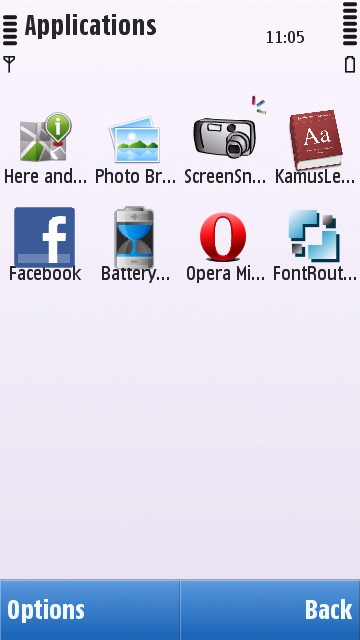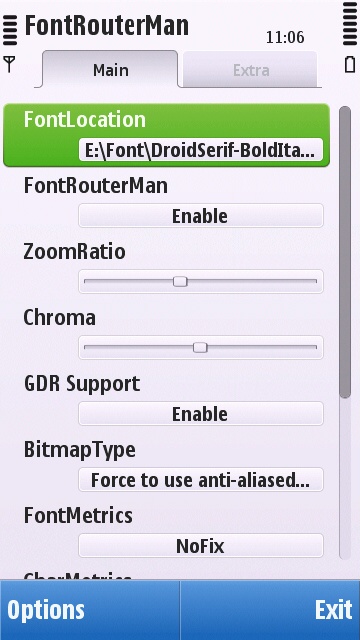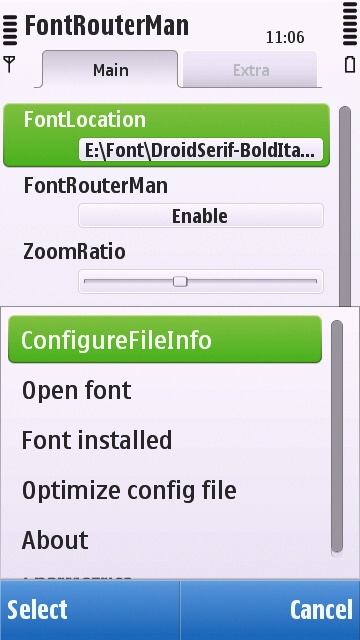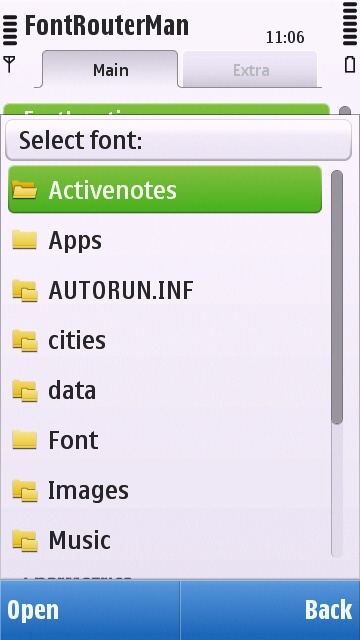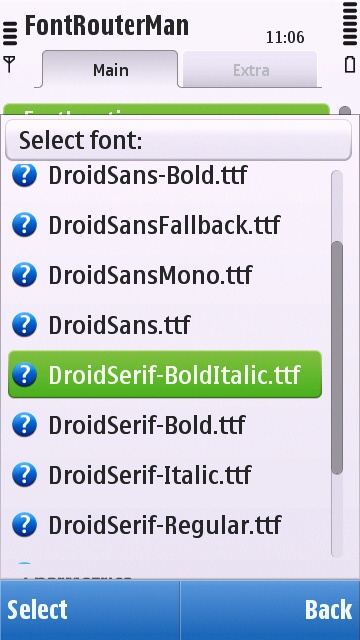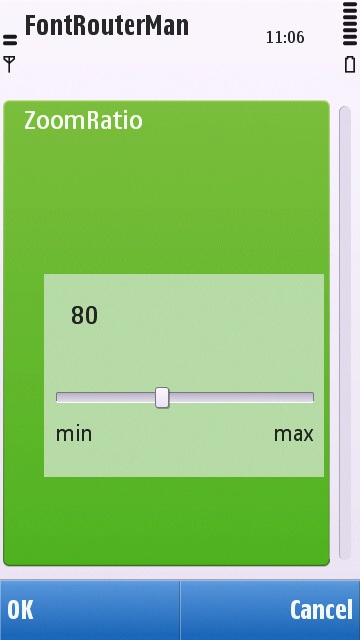This CFW to 3 ane so it seems far more different from the Rover v1. Homescreen customization that ane not say there is a ngembarin and certainly do not forget to add a ready-made QuickOffice application. So do not need anymore repot2 Office editing looking for freeware applications. Ane also sedia'in 25 additional wallpapers are ane dedicated for this CFW. Then raise Overclock CPU for fast operation without wasteful batteries, aka tetep economical. To get the maximum speed should not activate the effect while ane sets themes to be on the themes of this effect. Icon is also different from the others so not bored again see the icon that always N8: p.
More details, please flash himself wrote and feel the difference:)
Themes And Screen Shots






 Changelogs
Changelogs- UI modded for an Extremely fast phone
- Frames rates highly increased for a smoother phone.
- Battery tweaked for a longer battery life (Test sendiri kalo gk percaya ^^)
- Many mods combined, tweaked and personalized for a longer battery life.
- Optimized the FW for heavy loading, multi- tasking and gaming.
- Improved File-System Caching
- System cache in C:\ itself for performance
- Enabled Caching in All Drives
- Now Modded for Excellent Performance
- Highly Increased Application/Gaming frame rates
- Increased Response Rate (Touchscreen will be more Responsive!)
- Music Player is now more faster!
- Music Player will refresh Music Library much faster now! (Buktikan!!)
- Music Player highly responsive!
- Instantly pauses/plays on clicking the buttons)
- Effects complexity Reduced.
- Heap Size increased.
- Lags in Messaging and menu are now removed.
- Now the lags present in Messaging while scrolling hundreds of messages have been solved!
- UI Polished for heavy usage and faster phone experience. (Buktikan!!)
- RAM will never go down and the phone will give astounding speed!
- RAM Caching mod added which tweaks RAM for optimum performance.
- Smoothest Kinetic Scrolling Ever.
- Real Hack.
- Install server exe added. No need to use install server patch anymore!
- CPU personalized for an extremely stable phone!
- Now experience the stability and tell us yourself!
Application Removed- Drawing
- Zip Manager
- Welcome
- Ovi Contacts
- Ovi Music
- Ovi Sync
- Ovi Store (Supplied in the CFW)
- Ovi maps (Supplied in the CFW)
- My Nokia
- Phone Switch
- Speed Dial
- Online Support
- Share Online
- Here and Now
- Chat
- Video Call
Modification- New Icon Mod and Folder
- RAM Cache in C:\ for better performance
- Extremely Fast Screen Rotation (Buktikan!!)
- CPU load decreased
- Now get a very fast phone! (Buktikan!!)
- N8 Swipe to Unlock and change with Swipe Roverv2 and C6 v20 dialler added.
- All C6 lights problem fixed (Thanks by Mara)
- Green Light while charging ON
- Camera will not eat RAM after one closes it.
- Default Browser user agent changed to N97 mini. Now OVI store and many other sites will recognize your phone as Nokia N97 mini.
- S60v5 Lover Website included on Browser.
- Restart Option instead of "Lock Screen and Keys" in Power Menu (Thanks to CODeRUS)
- C5-03 Keyboard Layout added.
- Voices added in Message Reader App:
- 1. Martin
- 2. Ellen
- Camera Sound will be disabled if you use Capture Tone 1.
- Many Nokia Tunes from Nokia N8 added.
- Display lights timeout and automatic keyguard time set to 15 seconds.
- Default bluetooth name: Nokia Rover Sphere
- FOTA reserved space removed to get more space in C:\
- Now Fota won't reserve 5MB! Save space in C:\
- Voice recording during call fixed.
- Now phone won't crash if you call someone while recording simultaneously.
- Disabled vibration during Lock/ Unlock
- Zero start up of background applications
- RAM cache will Auto-optimize
- Now your phone fast even after very heavy usage
- Display rotation is ON by default
- Breathing light is OFF by default
- Digital clock set as default.
- The Digital clock now looks like N8's clock
- Display light turns OFF and Phone gets locked in 30 seconds
- Default Fonts Used
- PC/OVI Suite will detect phone as Nokia C6-00
- Delivery Reports ON by default in Messaging
- Theme effects are ON by default
- Removed "Check for Updates" in Device Updates
- 'Summary after call' ON by default
- 'Speed Dialling' ON by default
- 'In call timer' ON by default
- General Profile renamed to Tribute
- Dialler landscape disabled.
- Very Smooth Kinetic Scrolling
- Smoothest ever! Now no lags while scrolling.
- Lags in Messaging removed
- Blank UDA supplied to get highest possible free space on C:\
InstructionsRekomendasi banget!!!!!
1)Remove the sys,system,private and resource folders from memory card
2)replace the original c6 v20 rofs2 with this rofs2
3)After flashing...wait for 15 second in the country selection screen
4)u have to manually turn autorotate on...
No need to patch the lang pack for english as it is already patched
so cam will work in english language
LINK DOWNLOADRofs2Core by Binh24Wallpaper