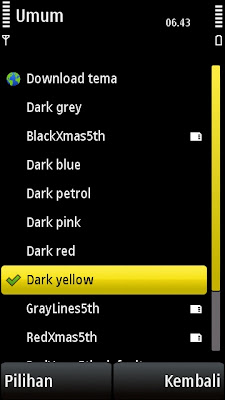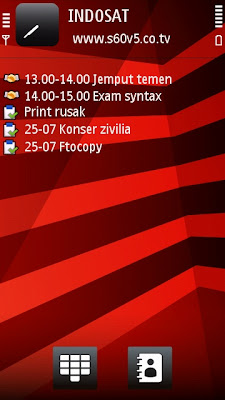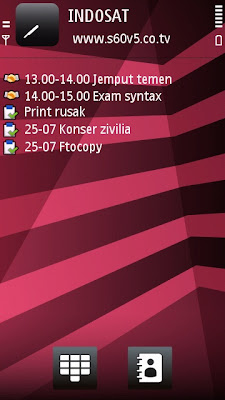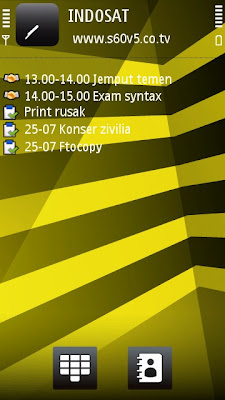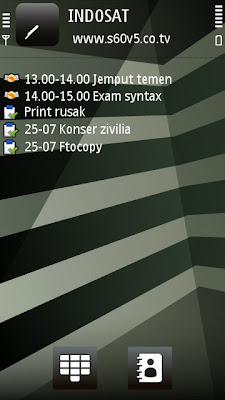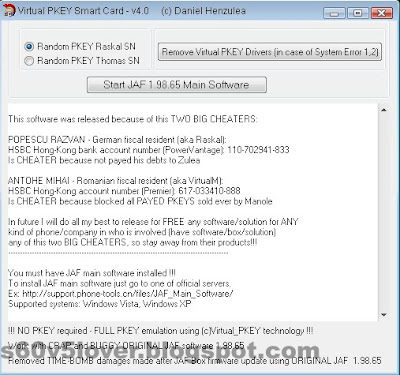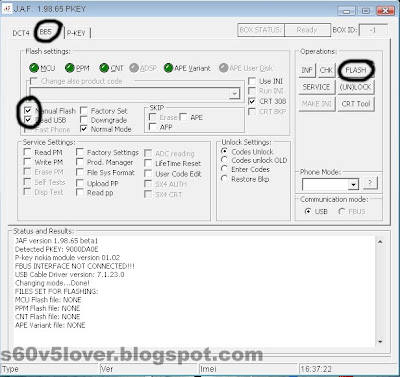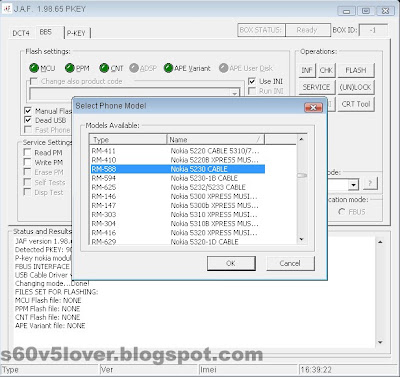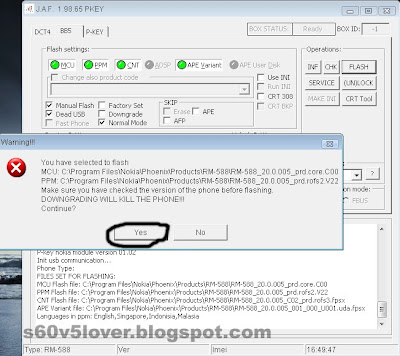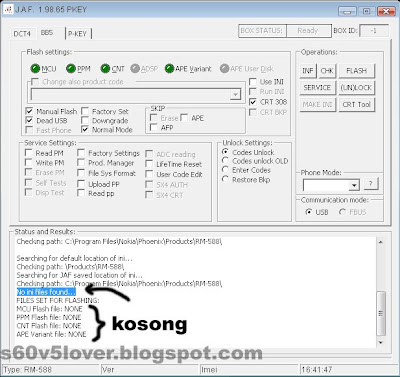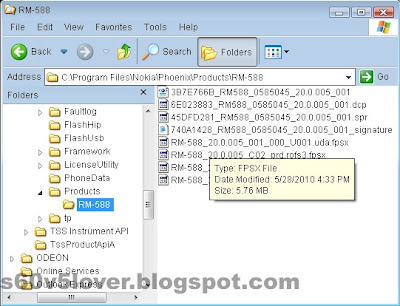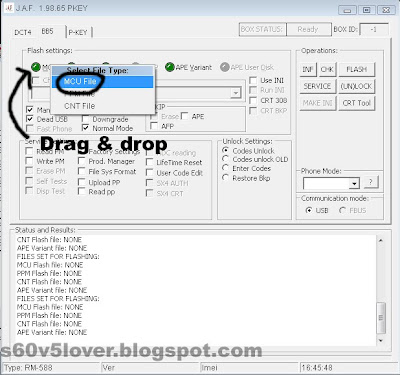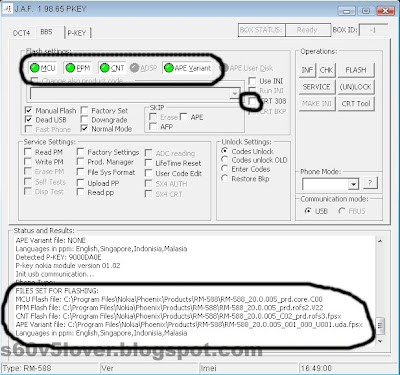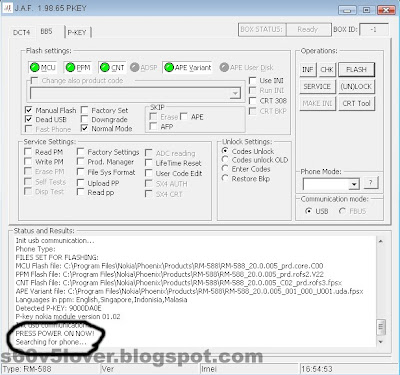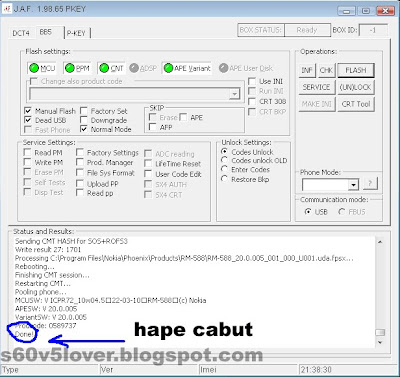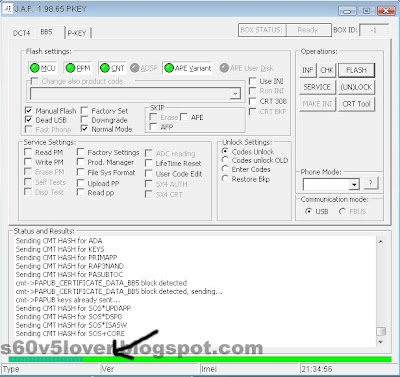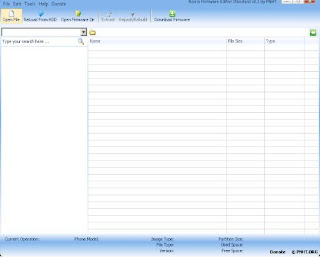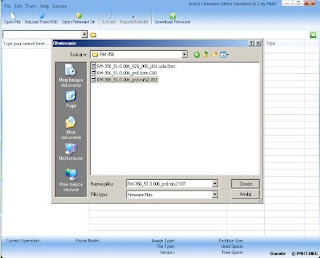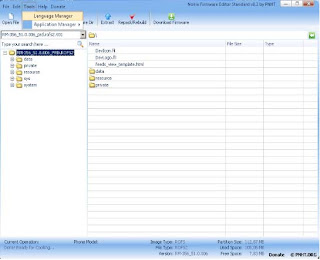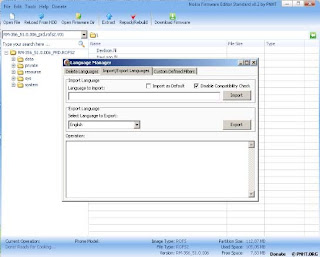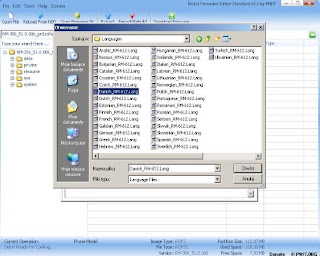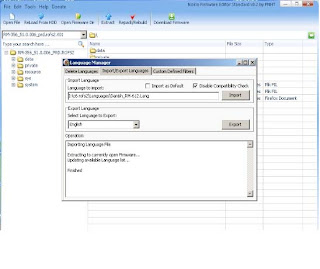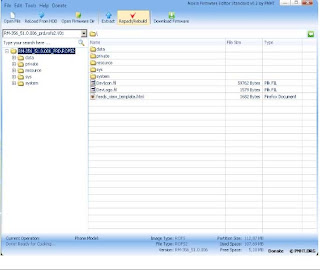This gan ane special love for users 5232, 5233, 5228 Kasian do if CFW ane just posting for 5230: D Though still CFW standard (non-C6) but was good enough for temen2 52xx users who want to experiment with hape beloved:)
Jump aja gan let's see explanation below cekiduttt .....
(Translate own gan, ane lazy hehe ...)
Thanks To: - PrinceRM-786, ishandigipunk, I WalkWithShadow, 008Rohit, Rulgrado & Arpit982
Release Info
CFW: - ThunderBlade ^ 2
Supported Models: - Nokia 5233, 5232 & 5228
Base F / W: - 21.1.102 (Latest)
RM: - 625

SplashScreen and Shutdown Screen
 Homescreens:
Homescreens:








------------------------------------------------------------------------------------------------------------------
INFORMATION AND USAGE:The patch "ReadCRoot.rmp" & C2Z are buggy. So, use them at your own risk
The UDA file supplied is blank ; It will make sure you get 78MB+ on drive C: , I think there is no use of Get Rihanna, FB, My Space etc etc, So i have deleted them to provide more space on C:
Do not worry if you experience your phone slow on first use after hardreset or flash. The first boot configures the device and all optimizations. So have patience during 1st boot!
Run AutoInstaller to quickly install many usefull applications ( Apps are provided Below In packages)
------------------------------------------------------------------------------------------------------------------
IMPORTANT STEPS TO BE DONE BEFORE FLASHING1) Connect your phone to PC in Mass Storage mode and delete "system" , "resource" , "sys" and "private" folders from Memory Card
2) If your MMC is locked by a password then REMOVE the password
3) Never FORMAT Memory Card after flash
4) Need to do Hard reset after flash
First Boot Optimization (Ignoring this will result in a buggy phone)
1) After flash operation, when the country selection appears , wait for a minute or two, after that fill all the enteries.
2) Do not press any key untill the homescreen appears
3) Now wait until you get this message "Applications installed"
4) After that do a restart
------------------------------------------------------------------------------------------------------------------

- Highly Increased Application/Gaming frame rates
- Increased Response Rate,Now touchscreen will be more responsive
- UI Accelerated
- Phone will never slow down and the RAM won't be decreasing due to RAM Cache Mod
- 78MB+ on C:
- Kinetic Scrolling everywhere
- Real Hack ie. No Use Of Installserver Patch
- Nokia SMS sending on start disabled completely (so no balance deduction)
- Default Bluetooth Name Changed To :- ThunderBlade v2
- General Profile Also Named To ThunderBlade v2
- Browser Cache increased to 10MB and moved to E:\
- Super Boosted Screen Rotation
- Delivery Reports Are ON by Default
- Hidden Menu Mod Used (cont. Manager, Themes, Profiles can now be shown up in menu)
- Saved Sent Message value has been set up to 999 by default
- Touch Screen Vibration has been disabled in “ThunderBlade v2” profile i.e GENERAL profile
- Cache has been moved from C: to E:
- Default File manager is now capable of sending files.
- Widget Security Disabled
- Lock Unlock vibration has been disabled
- RollerCoaster Game removed
- Display Light timeout had been set to 45 seconds by default
- Light intensity set to 80%
- Shazam App Added
- Music player will read only E:\Sounds\Mymusic
- Nokia N8 kinetic scrolling used
- Default Nokia N8 tunes used
------------------------------------------------------------------------------------------------------------------

• NEW ThunderBlade splashscreen & shutdown screen used
• Xtreme menu ( see screenshots)
• BootScreen Volume set to max
• HTC start up animation used
• C6 default menu circle used
• Default Fonts used
• ZoomExtreme Effects used
------------------------------------------------------------------------------------------------------------------

- OVI Maps 3.06 (Removed In all Versions)
- RomPatcher+ (autostart enabled)
- Best Screensnap
- BT Switch
- Nokia File Browser
- Vivaz Conversations App (Integrated in messaging and in applications folder)
- ThinkChange AutoInstaller (Must Run After Hard Reset
- Music Stopper
- RamBlow
- Touch Restart
- Zip Manager (Very usefull for those who download files directly to there phones)
- Kill Me
- PhoNetInfo
- SpeedyGO
- JBakTaskman (Run AutoInstaller after Hard Reset)
- SmartMoviePlayer (Run AutoInstaller after Hard Reset)
- Widgetizer (Run AutoInstaller after Hard Reset)
------------------------------------------------------------------------------------------------------------------

- IPhone v1.5 by Lilan (+1 to her please)
- Basic
- contacts bar
- Finger Use
- Full Page
- Navigation Bar (Satio)
- Oratsu i.e Tsunami (Run AutoInstaller after hard reset to install)
- Vodafone
- Orange
------------------------------------------------------------------------------------------------------------------
NOTE:After the hard reset you must run the autoinstaller
================5233/5232/5228 (RM-625)================8 HOMESCREEN Download9 HOMESCREEN Download