
Perhaps the readers of the blog "s60v5 lover" a new, slightly confused or even not at all mudeng hape how to make 5230 a hackable as they may lack follow this blog from the beginning to the tar-up to date:) Okay I will therefore review the way make this type hape be hackable with a tutorial from the beginning to the phone ready to be installed a variety of interesting applications.
Immediately, please download the tools first flashingnya below:
JAF V1.98.65
JAF Virtual PKEY v4
PC Suite (if already there have to be installed again gk)
------------------------------------------------------------------------------------------------------------------
If so, download the Original FW 21 for 5230 Original firmware v21 for 5230 (hackable)
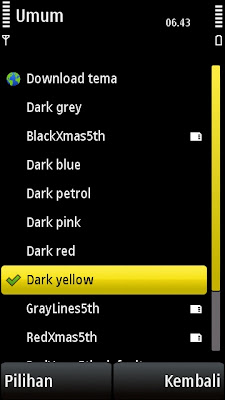
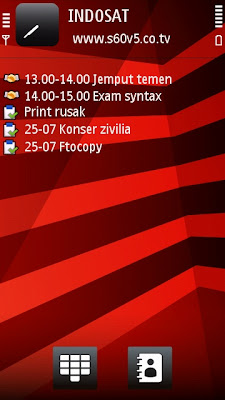
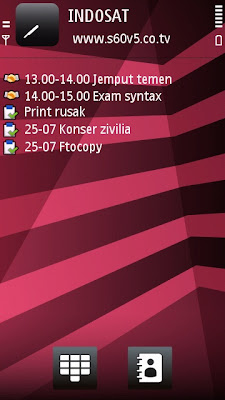
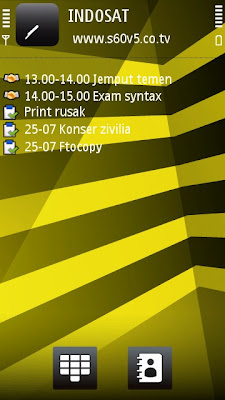
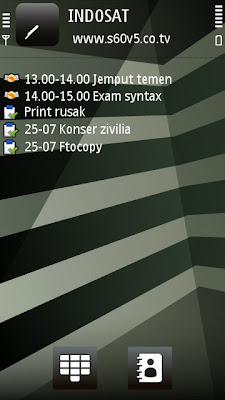
Download: click here
------------------------------------------------------------------------------------------------------------------
okay, we've had to download firmware 5230 FW21, so make hape have all of you who still FW10, FW11, FW12 or FW20 FW21 will automatically be because the most was up to date and there has been little renewal.
Now go to the step flashing.
1. Place the FW files to C: \ Program Files \ Nokia \ Phoenix \ Products \ RM-588. if phoenix/RM-588 folder does not exist, please make your own folders with appropriate names above.
2. Run a virtual P-key and then click Start JAF v4
3. If there is written "No Box Detected" Click OK. But if it says "Dongle etc ...." means you are using the latest Virtual PKEY. I therefore recommend using V4.
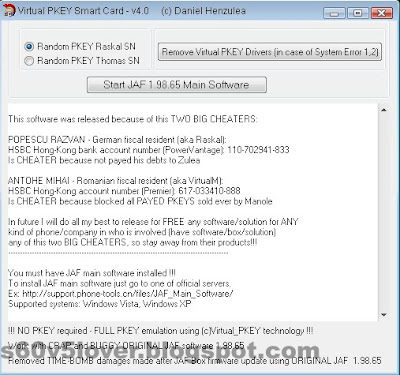
4. Select and check Manual BB5 Dead USB flash and shown below.
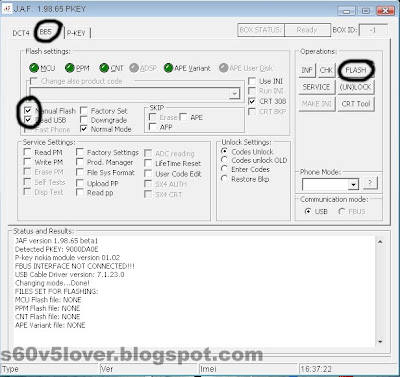
5. PROCESS uploading. Check "Use IT" to appear Phone model selection. Select RM-588.
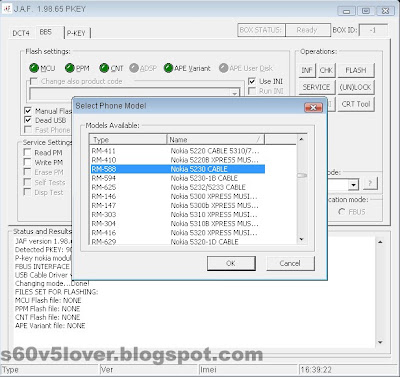
6. Select Yes to start the installation.
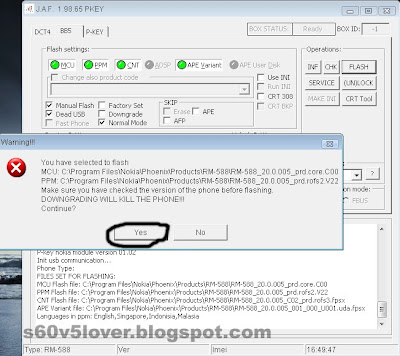
7. But not a few others in the case of uploading said that when selecting "SELECT PHONE MODEL" JAF does not read the contents FIRMWARE that is in the folder "Phoenix-Products-RM-588" as shown below.
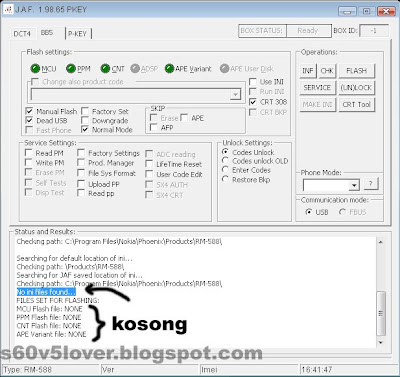
8. Do not worry, there are still ways that can be done manually. First open the folder "Program Files-Nokia-Phoenix-Products-RM-588"
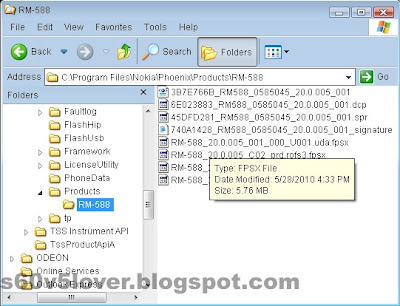
9. Make Drag & Drop as shown below. But remember not to enter the wrong file, such as:
- "MCU" for files ending in "C00"
- "PPM" for files ending in "V22"
- "CNT" for files ending in "ROFS3.FPSX" and
- APE variant "for files ending in" UDA.FPSX "
Remember, do not let one ......:)
- Do I click and hold RM-588_20.0.005_prd.core.C00 then place the front button and select the MCU MCU writing. Remember the "MCU" for files ending in "C00" like the picture.
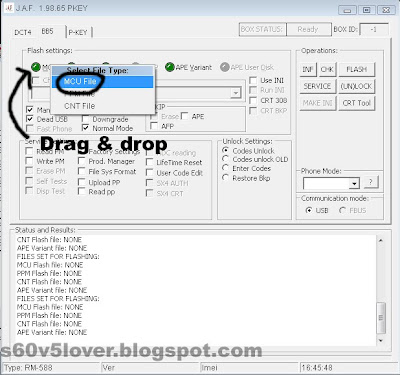
10. Proceed as above with the next file. Special "APE Variant" how to enter the file by pressing the green button APE Variant. Then select the file "UDA.FPSX"

11. If all files have been placed according to their places the file type buttons have been colored green and the status explained that the files have been filled. Do not forget to check the CRT 308.
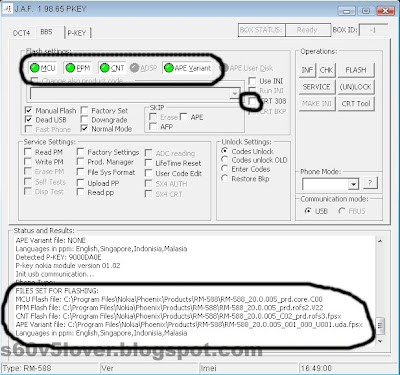
12. After that plug the phone in a state of death
13. Click the flash, will display WARNING and press YES.
14. Wait until there is written "Searching for phone".
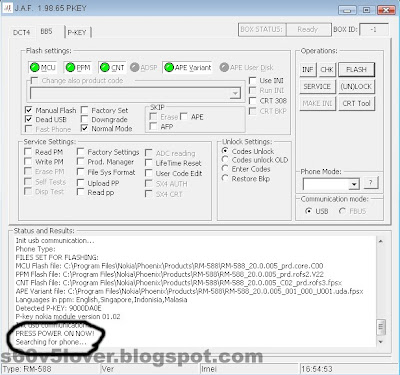
15. Press the ON / OFF Phone 1 second and release.
16. If successful then the status will read "Phone Found" and the flashing process ensued.
17. If you do not succeed, do not be dizzy. Perform step number 13 over and over again until JAF find connections between JAF and Phone. (Recommended to install the PC Suite for JAF easily recognize when the search telephone connectivity)
18. Wait until there is a warning to disconnect the telephone.
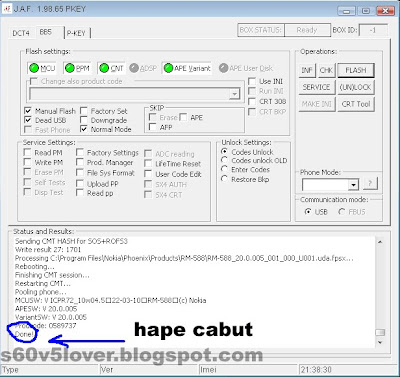
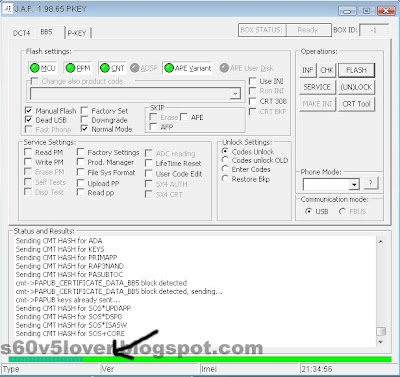
19. Disconnect the telephone connection after lettered DONE!
20. Usually after lettered Done! The phone will turn on automatically. If not, remove the battery and plug back in and turn.
21. Then grab a glass of Ice Orange drink, and enjoy your FW21: D
================ Do not be afraid to try: D ===================
For phone type 5233, 5228 and 5235 the same way to the stage flashing only loosely replaced in accordance with the type of phone.

link not working
ReplyDelete