




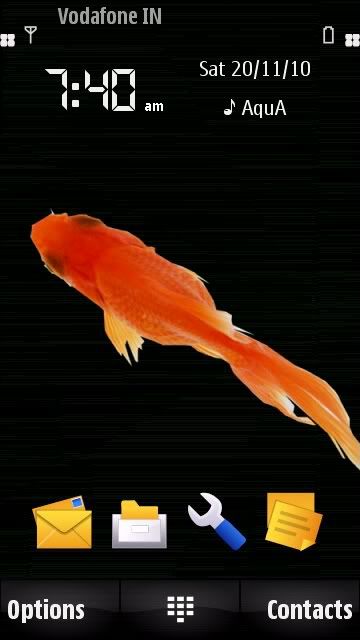




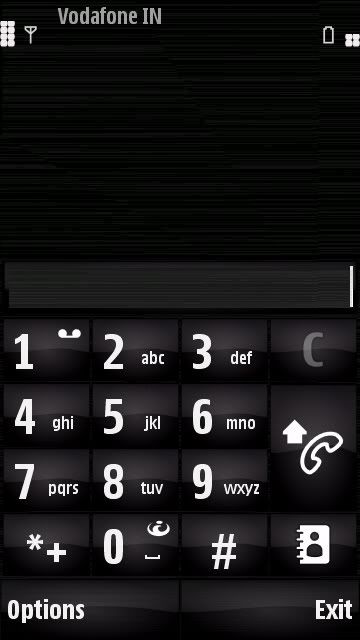

IMPORTANT STEPS TO BE DONE BEFORE FLASHING WITH Aero
(Ignoring this will cause system malfunctioning and bugs)
- Guys Once again pls make sure u did Complete Backup using Ovi suite or Pc suite Its Must. You may lose backup data which u took by filemanager if your "RM" is different than the current RM.so do complete backup using OVI or PC suite
- Connect your phone to PC in Mass Storage mode and delete "system" , "resource" , "sys" and "private" folders from Memory Card
- If your MMC is locked by a password then REMOVE the password
- Now switch off phone and do the flashing
- Never FORMAT Memory Card after flash
- No need to do Hard reset after flash
BACKUP and SAFETY
- Backup Messages, Calendar and Notes
- Do not backup contacts or else this will create a bug
- Backup contacts by the following method
*Go to Contact -> Option -> Mark/Unmark -> Mark All -> Option -> Copy business card -> To other memory -> E: Memory Card ->
press Select
- After flashing your phone with this firmware, restore your backup of messages, notes and calender
- To restore your contacts do the following method
*Now after above step Go to Contact -> Option -> Copy business card ->From other memory -> E: Memory Card -> press Select
**Now this time your contact bar widget will work.
NOTE:
As soon As first flash users can start using that is users Dont have to wait for Auto installation.i Disabled it.
n instead i made the Applications to Autocopy to E:thinkchange e/ n /c so after first flash kindly start your Autoinstaller
if users dont want any apps in particular delte the app from the given location ie. E:/thinkchange/c and /e and then start using Autoinstaller.
Using Kill ME:
Aero Users Dont have to Move anything to protected to ease Your work i made them already protected.
only voice commander and popupclock will be in Kill me app wen u first start.if u dont want them just terminate(its optional)
Start up RAM will be in 60MB(it is because voice commander enabled in Startup and swipe to unlock,Email UI still there and works well)
TIPS
And for those who want to autocopy the sis files in their mmc afterflash put ur sis or jar files in rofs2/pnht/e or c (e and c are seperate folders)
and then add the following commands in ur scriptinit.txt thats it it will be autocopied ....hope this helps many in my thread and also if any new CFW makers
MD E:\thinkchange\
MD E:\thinkchange\c\
MD E:\thinkchange\e\
CP Z:\pnht\c\ E:\thinkchange\c\
CP Z:\pnht\e\ E:\thinkchange\e\
OUTLOOK-PERSONALIZATION
- BlackLine Transparent theme with default icons By Crimluto(must use)
- Transparent Golden Fish is set by default Done By Sweet Bro Sudestada
- Symbian ^ 3 Icons as Default by ferhattunch and Rawandkurdy
- Bootscreen by Nunopitbull specially for Aqua.
- Added N8 Swipe to unlock by Binh24
- Default Startup screen
- Shutdown Sreen Disabled for Faster Shutdown
- Menu with 5 extra shortcuts for themes,profiles,wlan wizard,bt.
- conversation is hidden in menu
- Show Apps Has been added in Menu Options
- General profile name rename to Aero
- profile Sounds will show only .amr and .wav formats its default Bug in C6 FW
So users Are requested to put your songs in E:/Music
Ringtones in E:Data/Ringtones(Music player will not read this Location)
- Gallery MOD has been FIXED by ME
(put your vids in E:/Videos if gallery wants to Read)
(if you dont want gallery to read then E:/video)
- after 1st flash only one widget(shortcuts1) will be loaded along with profile/clock widget
this will give you a clean look.
- your menu will be arranged fully after 1st restart
- Mixed Theme Effects (Very lite and Fast)
- now u can set 2 bootscreens and def boot screen location is set to E:/data/boot/(put ur desired bootscreen in this location)
set ur 1st bootscreen and name it as startup.gif and starup.mp3
set ur 2nd bootscreen and name it as startup2.gif and startup2.mp3
set ur shutdown screen and name it as shutdown.gif and shutdown.mp3
-MENU LAYOUT
I personally prefer RWK 3x4 Menu for best looking N8 icons
3x4 RWK Menu Layout
3x4 RWK Menu LayOut Swipe HS-Clean
4X4 UPA'S Menu Layout
5x4 Menu LayOut
MAIN CONFIGURATIONS:
-Improved UI/Gaming frame rates
-Music Player response is high
-Increased Heap Size
-Lags in Menu, messaging and Other Large Applications removed
-UI will be smooth
-Beta release bugs has been solved
-RAM cache moved to C
-First Flash phone memory is 80MB
-Starting RAM 60MB
-N8 Kinetic Scrolling Removed Feel the Present KS
- Real Hack! (No need to use installserver.rmp patch anymore)
- CPU Rate set to 80
MODIFICATIONS:
- Voice Commands Will Work and enabled in startup
- Java Mod enabled
- Additional Sensor settings Enabled
- Default bluetooth name
- Number of message sent saved increase from 20 to 999 by default
- WiFi sensitivity increased
- FOTA reserved space romoved to get more space in C:\ (Phone Memory)
- USB now will name as Nokia Aero
- Voice recording during call fixed
- RAM Cache in C:\ for better performance
- Super Fast Screen Rotation
- lock/unlock vibration Disabled
- Keypad Lights will instantly turn off as soon as u lock d phone
- Charging Green light enabled (Mara's mod)
- My Nokia is disabled
- Zero start up of background applications
- Default theme set to "BLACKLINE BY Crimluto"
- Lags in Menu removed. The Kinetic Scrolling is optimized (It is no very fast not very slow)
- Default Fonts Used And N8 digital clock enabled
- Delivery Reports ON by default in Messaging
- Theme effects OFF by default
- "Summary after call" ON by default
- "In call timer" ON by default
- Profile "General" renamed to "Aero"
- Light Sensor set to 50% and lights time-out set to 20 seconds by default (Saves Battery)
- Put your own startup.gif and startup.mp3,
now u can set 2 bootscreens and def boot screen location is set to E:/data/boot/(put ur desired bootscreen in this location)
set ur 1st bootscreen and name it as startup.gif and starup.mp3
set ur 2nd bootscreen and name it as startup2.gif and startup2.mp3
set ur shutdown screen and name it as shutdown.gif and shutdown.mp3
- Homescreen landscape enabled.
- Dialer landscape disabled
- AutoRotate dialer disabled
- Swipe to unlock Disabled in Landscape Mode(saves battery)
- Lags in Messaging apps removed
HOMESCREEN:
- Widgeted Nokia C6 Homescreen
- Full widget support
- Added 5 new shortcut bars
INSTALLATION FEATURES:
- Java permission is set to default
-Widget security warnings disabled
- Real Hack (added modded installserver.exe)
- SwiPolicy changed which enable to install almost apps without RomPatcher patch (Works 99%)
- Secure Widget Preinstall (OVI Store Installer) will not run on first startup but will install at one click from menu icon
BROWSER:
-Added "view Images " option in Display settings
- Some Important Bookmarks edited
- Download manager will be started on browser start-up to resume
- Browser will prompt to continue download if there was a power failure
- Cache moved to C for heavy usage Browsing
MULTIMEDIA:
- Nokia 5800 Stereo Codecs added for the best surround quality
- Camera sound is disabled if Capture tone#1 is used(Soulburner MOD)
- Camera will not leave in background after close it (SAVES RAM)
- Camera quality highly improved utilizing full 3.2 MP Camera
- Video Capture Quality improved to get High Detail Videos
- Voice recorder set to Standard quality
- Voice recorder records upto 12 hours
- Gallery will Read Images but videos only form E:/Videos(if u want gallery not to read Video then put ur vids in E:/Video)
- Camera Image improved
- Gallery searching improved
- Share Online removed in Photo Apps Homescreen
- Find in Music store option removed in Music player Menu
- Video Capture frame rate increased
- Music Player will read E:\Music\
- Music player refresh faster
MENU:
- 5 extra shortcuts enabled(themes,profiles,Wlan,..)
- Using 3x4 Menu RWK
- All Lags in Menu removed
- Menu will hide application like: Conversations
- Show Apps is Added in Menu Options
- Tweaked KS in Menu
MESSAGING:
- Messages you had sent will save up to 999 messages
- Delivery reports will ON by default
- Messaging application no longer lags when containing a large number of messages
- Message Reader fixed
- Added T9 Fixer from PNHT for languages addition
THEMES:
-Blackline with default Icons by Crimluto
-Black with default Icons by Giulio7g
-N8 orange by loginanikket full tansparent HS
-N8 dark by loginanikket full transparent HS
-Petrol blue And Fuchsia Pink By NOKIA
APPLICATIONS Integrated/ADDED:
- new Ovi Maps
- KillMe(press long "0")
- Autoinstaller
APLLICATION GIVEN IN THINKCHANGE FOLDER BY DEF:
-IN PHONE MEMORY
-X plore 1.51 modded icons by paxitis
-Best Screen Snap
-IN MEMORY CARD
-Nokia Notifications 1.05 widget
- Battery Monitor Widget
-BT Switch
-BT receiver
-c2z
-RAM BLOW
-OPERA MINI
APPLICATIONS REMOVED:
- Quick Office fully removed
-Light and Dark themes removed
- Accessory setup is removed
- Adobe PDF fully removed
- Maps 3.03 fully removed
- My Nokia fully removed
- Ovi Sync is hidden
- Ovi contacts is removed
- Chat is fully removed
- Ovi Music fully removed
- Podcasting fully Removed
- search for updates in *#0000# removed
- Email UI in Create Message removed
SMART FIRST BOOT AUTO OPTIMIZATIONS:
- FOTA reserved spaces in C: deleted: gain 5MB
- Autocretion of folders
- Cache folders in E:\
- E:\Splash(it will contain Splash And shut mif for users purpose)
- E:\Video(vids in this folder will not be read ny Gallery And also by videos and Tv)
- E:\Secret(put your Secret Walls And vids Gallery will not Read)
- E:\AquA(it contain Read me notes)
- E:\thinkchange\c
- E:\thinkchange\e
- Auto copy of installation files to above locations
- Run Autoinstaller to quickly install pre-supplied applications AND RESTART ONCE
Download































