Immediately to the scene. This is a short tutorial on how to import a language file using the NFE v0.2.
1. Nokia editor then run the application on the front display click "open file"
Click image for full size
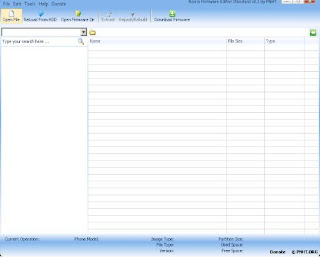
2. Select file ROFS2
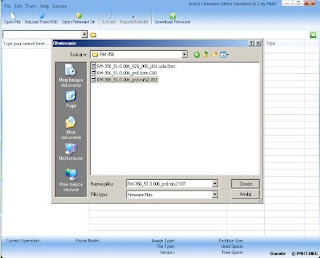
4. Click tool-Language Manager
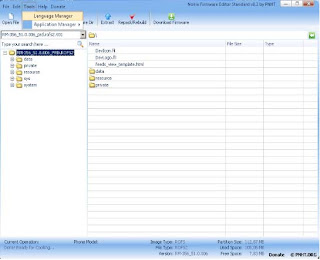
5. TAB Select the Import / Export Languages
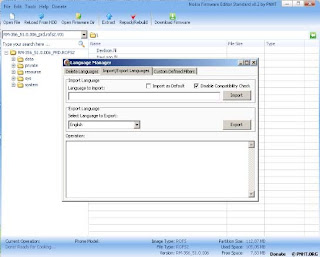
6. Go to language that is stored in the PC
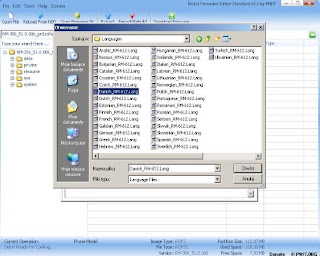
7. Language will be automatically Extracted.
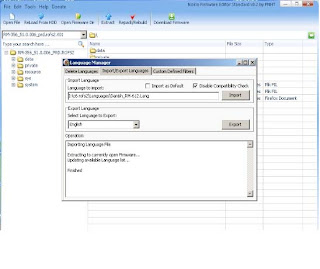
8. If so, repack / Rebuild to mengepack file into a file ROFS2
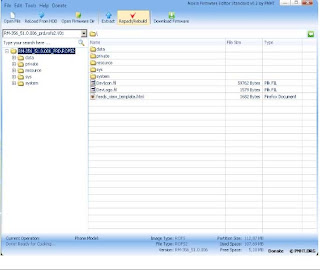
9. Wait for the process of repack with a glass of hot tea ....
10. Done. Please enjoy the fried CFW made your own.
Thanks

No comments:
Post a Comment